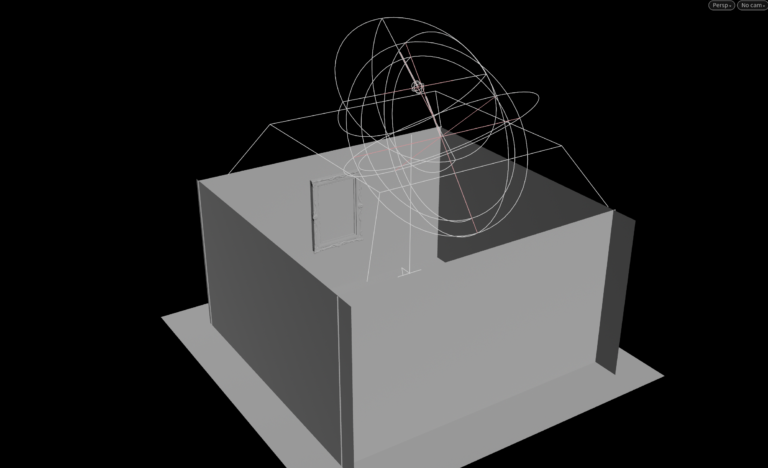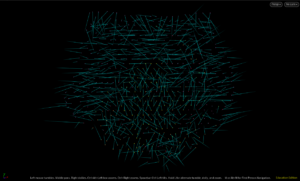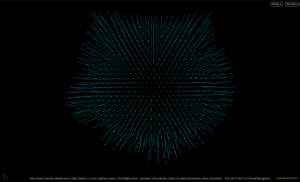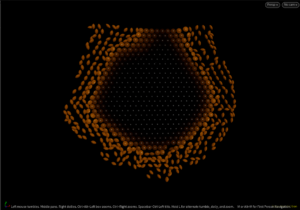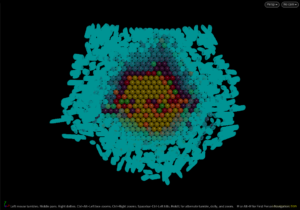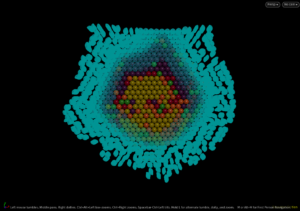The Mill x SCAD
Week 9 : Nov. 4 - 10
Mentor Notes for Team KESS Week 9:
- Emily
- framing works better
- shadows in center part match to exterior painting
- A02 – shadows by frames
- A02 – shadows of her?
- shadow of painting person onto frame
- push the transition to color
- Mazyar
- A02 – consider the shadow and distance working on the arm
- shadow of wires in center get rid of shadows or leave(they look thick)
- balance color
- David
- looks great
- motion blur the skittles
- bands are layer down – maybe add a bit of randomness
- color wash of smoke
- lose the shadow on the vase
- Adjust shadow on relit frame to match background footage more
- Render out skittles and canvas recieving shadows with motion blur
- Complete breakdowns showcasing roto work, shader setup, and simple comp breakdowns
Fixing Frame Shadow
Emily said that the shadows are too soft and to make it match the outside paintings. She said the overall lighting on the frame was good just to sharpen the shadow and get that double shadow effect. I found the easiest and fastest way to implement this would be through just simple light linking and keeping my light original light setup but for it to not affect the shadow catcher and to add 2 spot lights to match the shadow to the paintings in the front.
Adding Motion Blur
As per David’s feedback to add motion blur to the skittles I went about 2 ways to add Motion blur.
1) Trail Node
2) Skittle position subtracted from placed skittle
We Ultimately decided to use the trail node over the skittle position subtraction.
The Mask is the same attribute in charge of the color spread on the canvas and the overall same mask that is used to give the skittles their movement. I remapped it slightly to get a desired result for the motion blur.