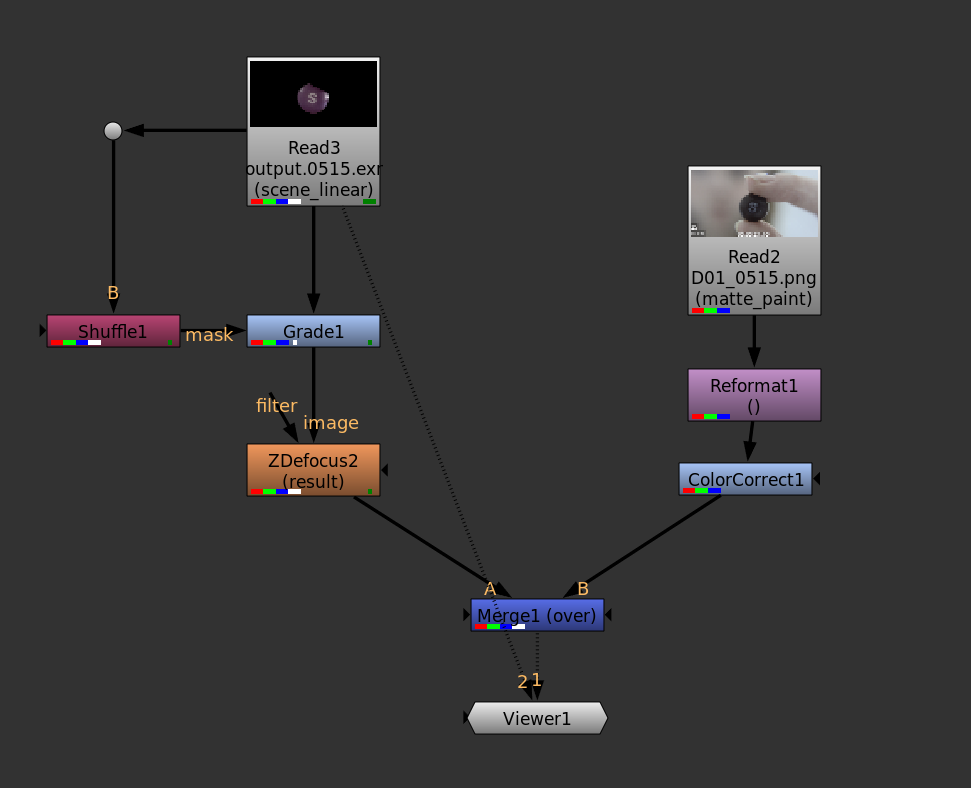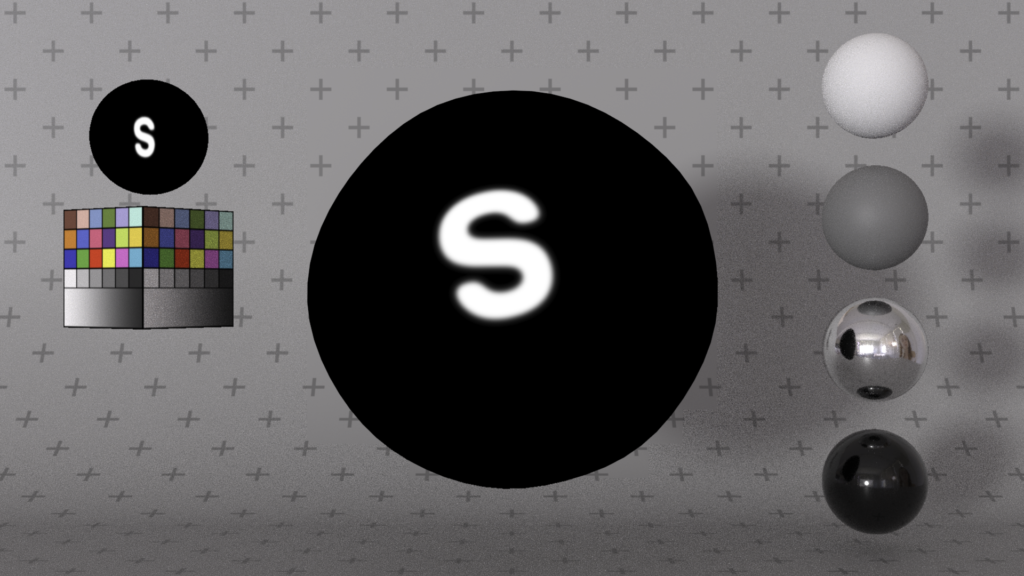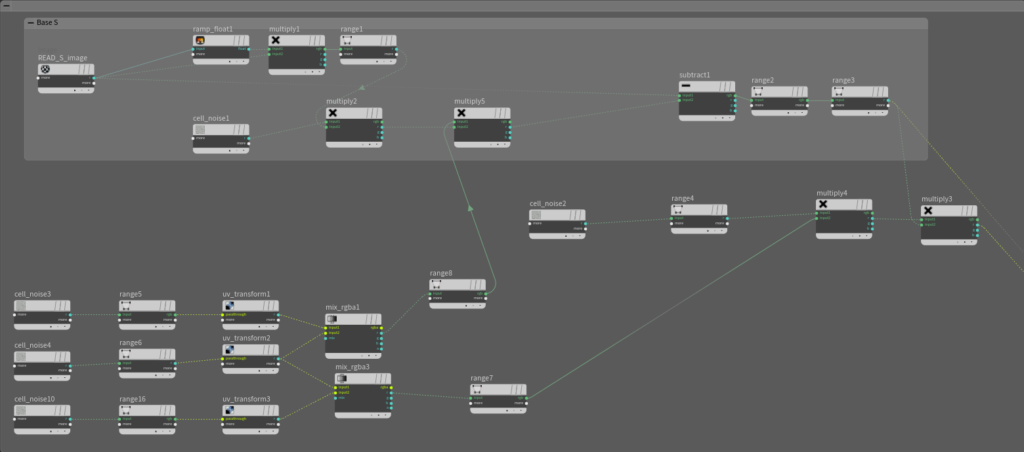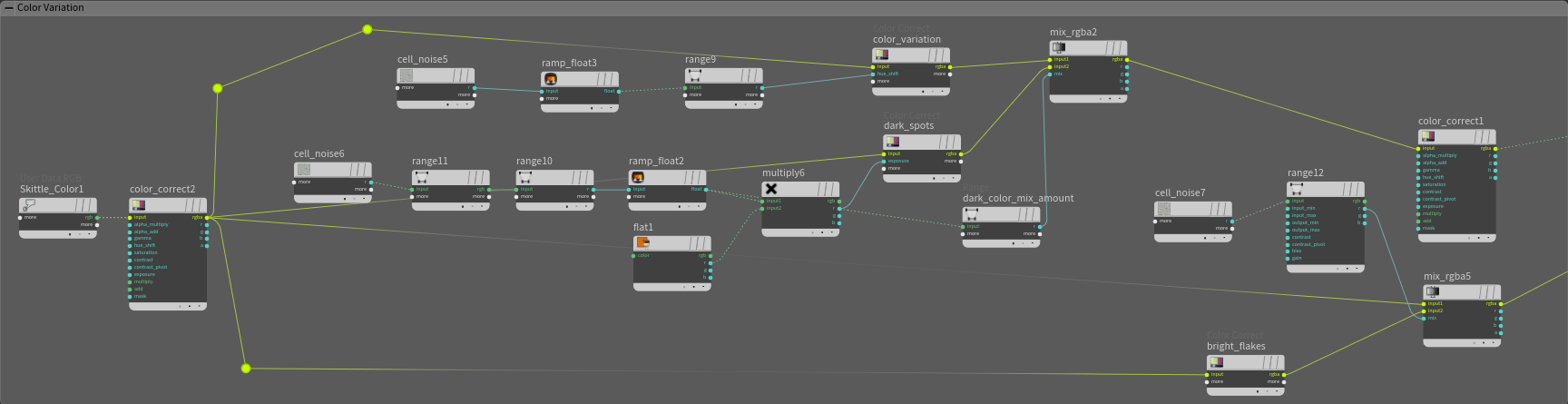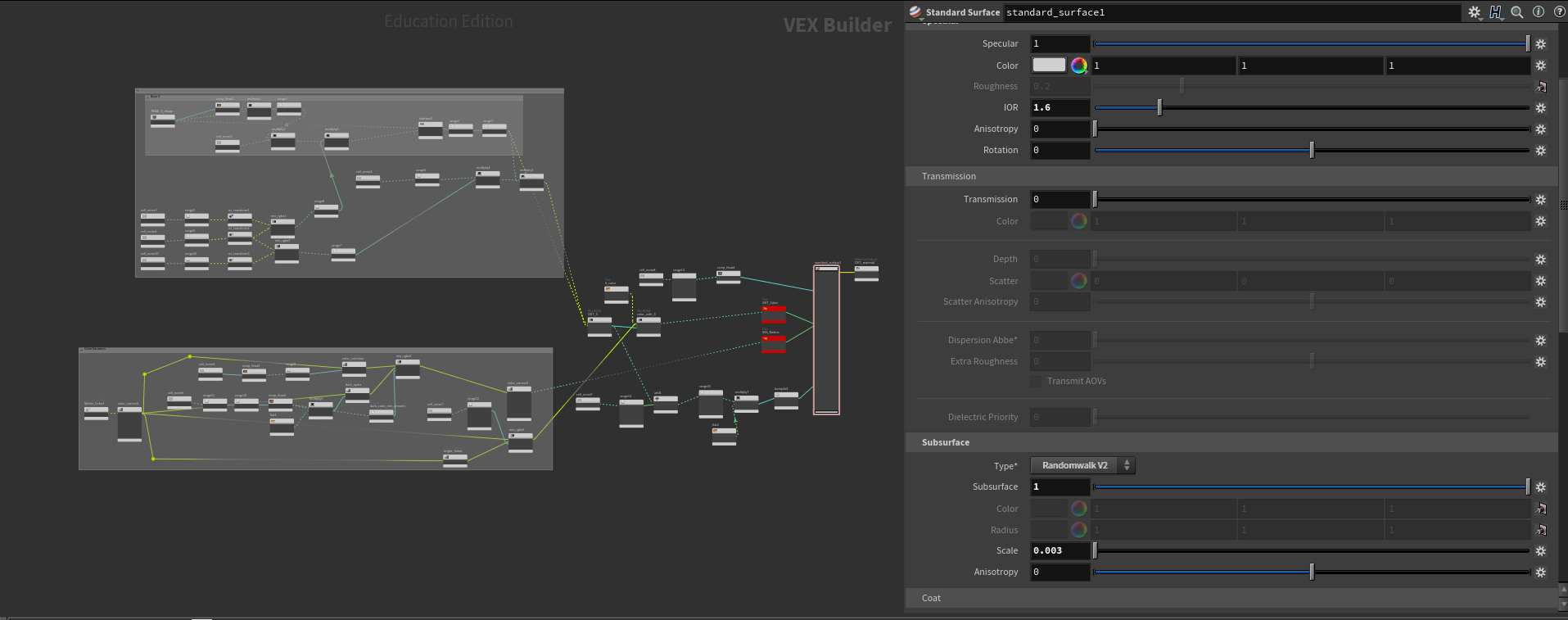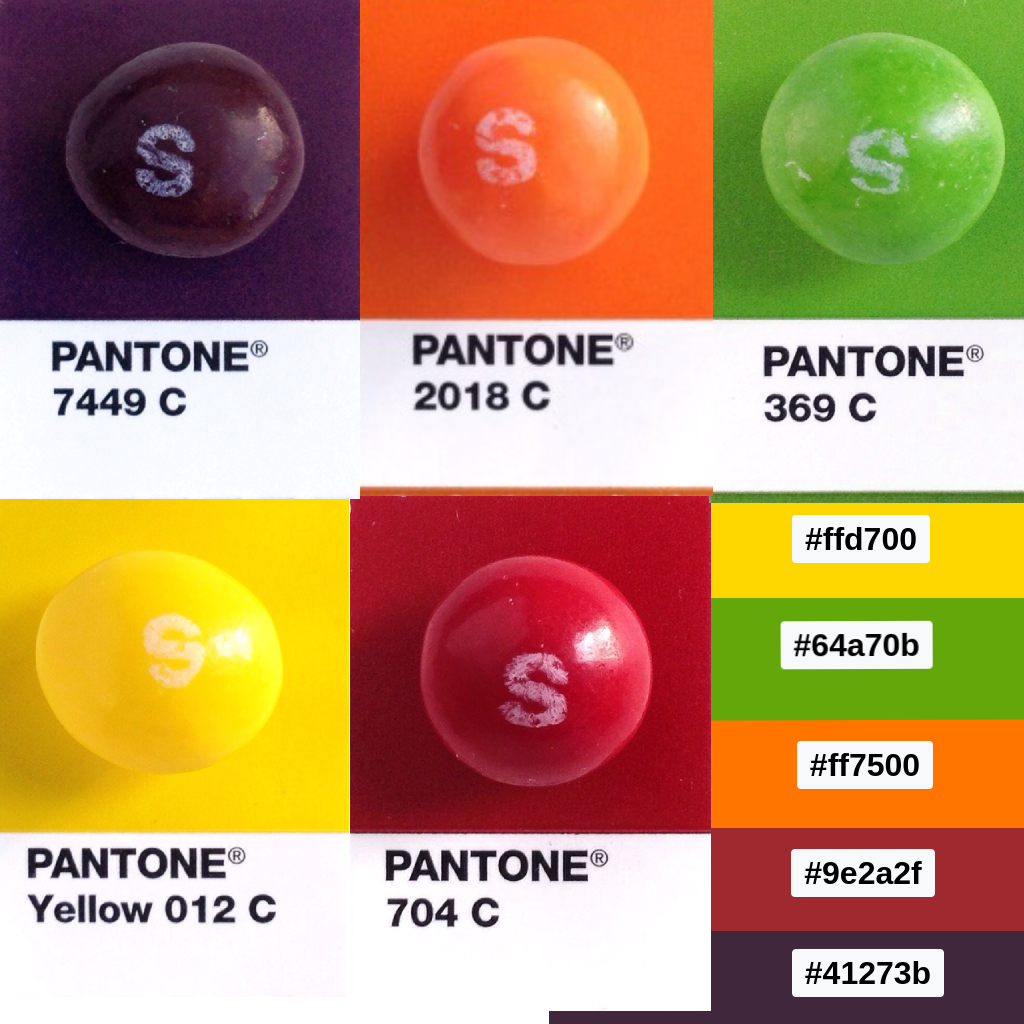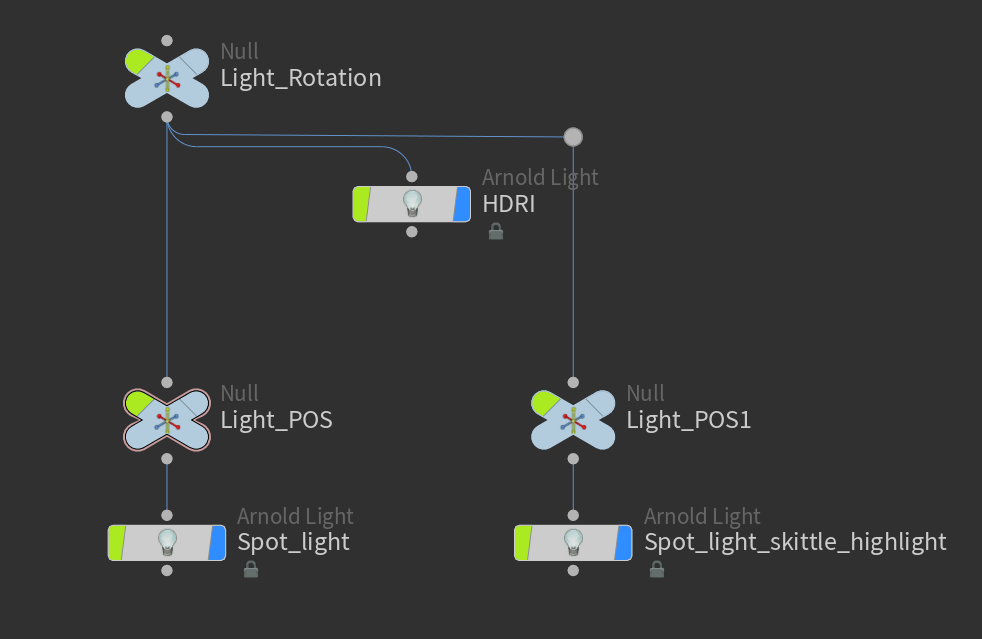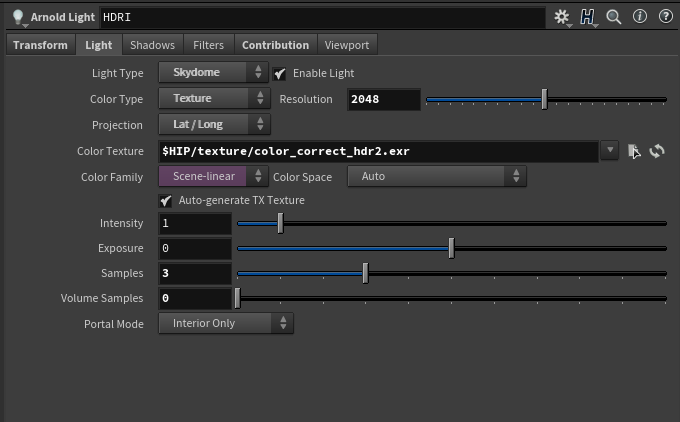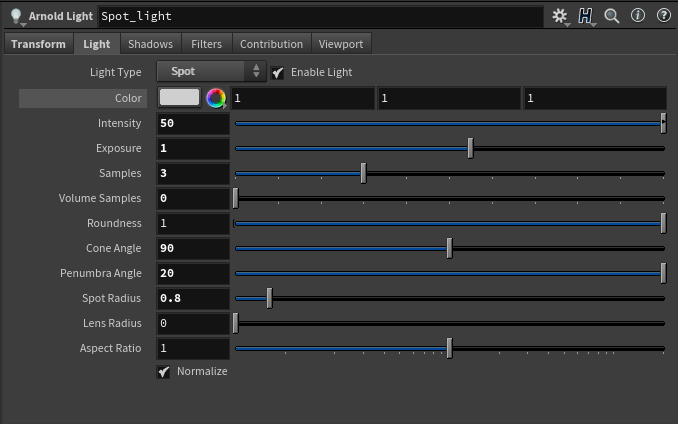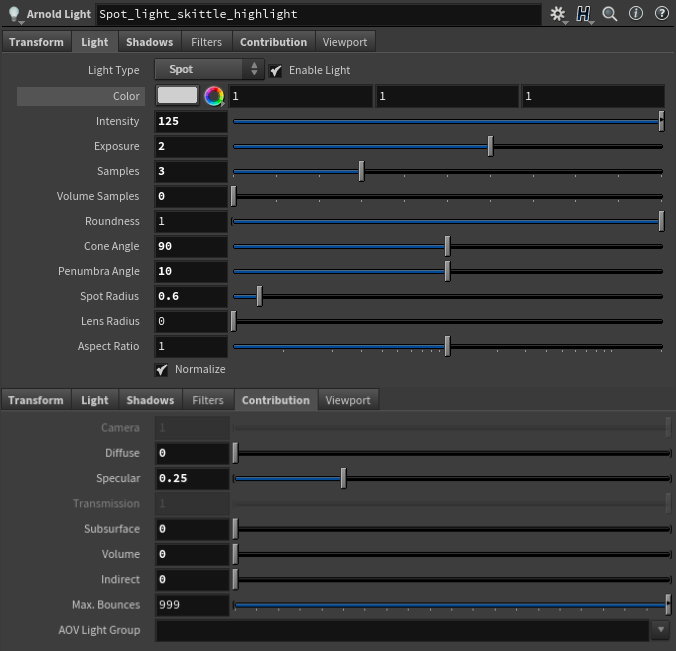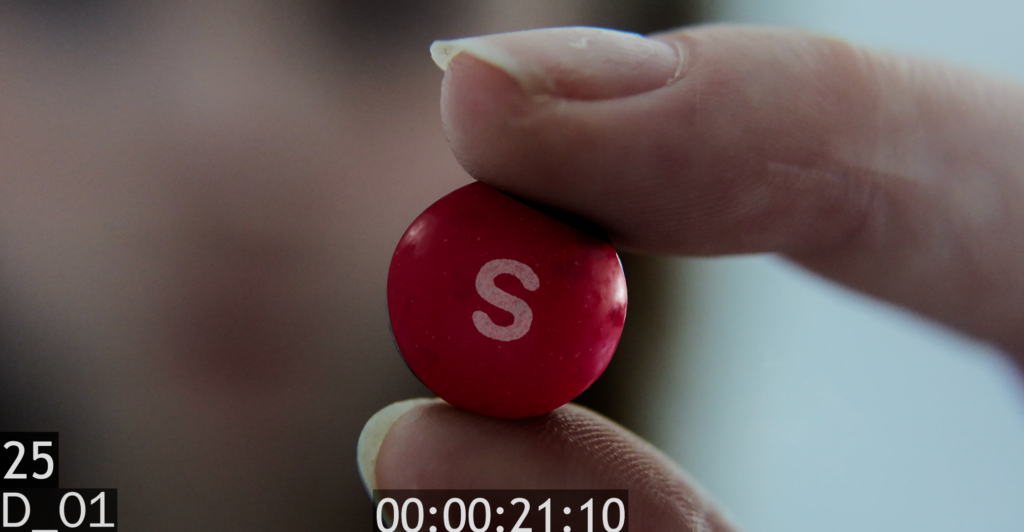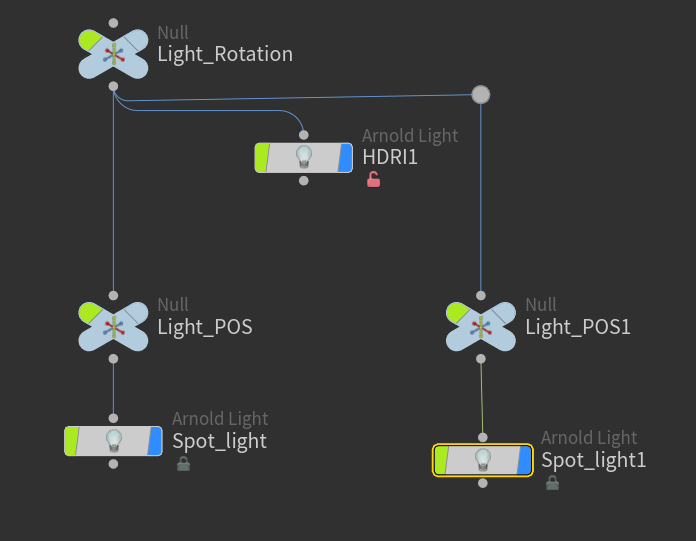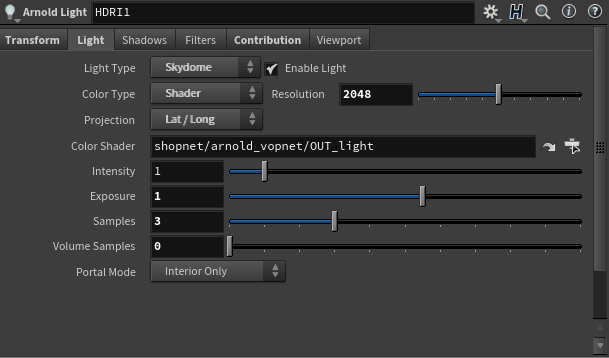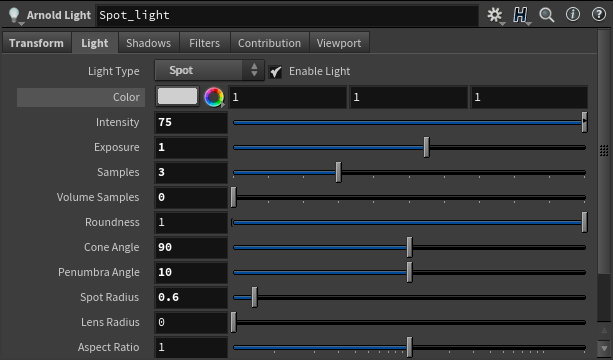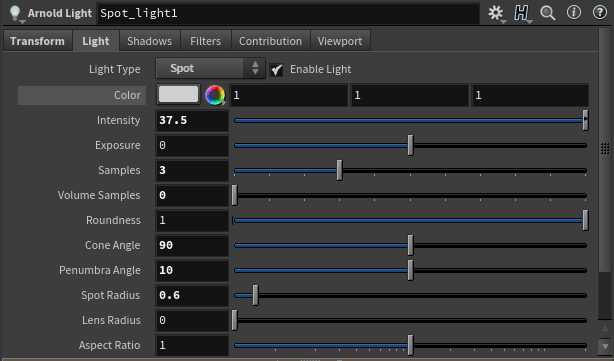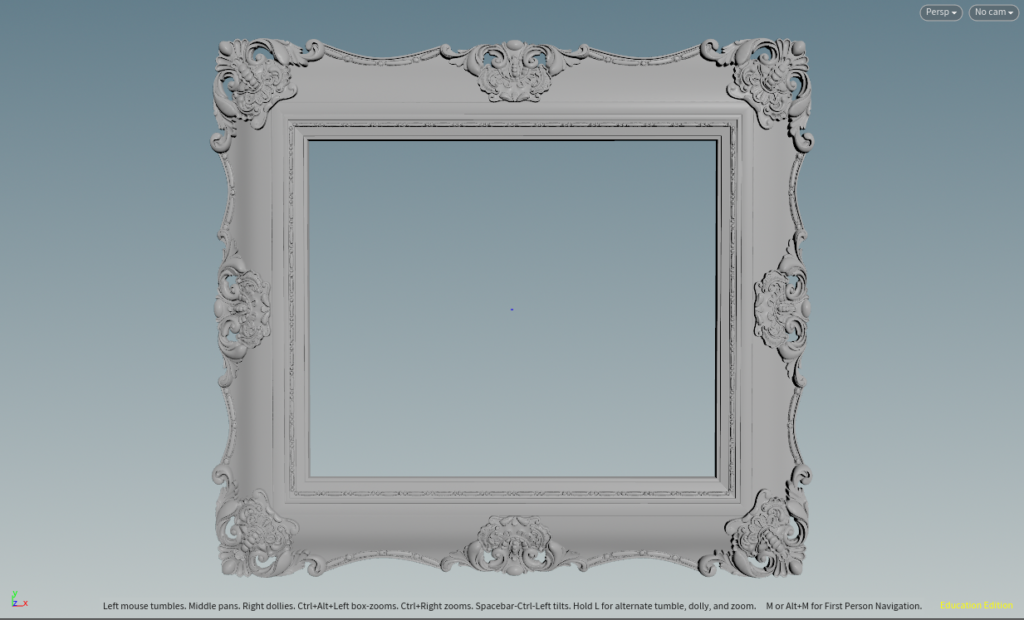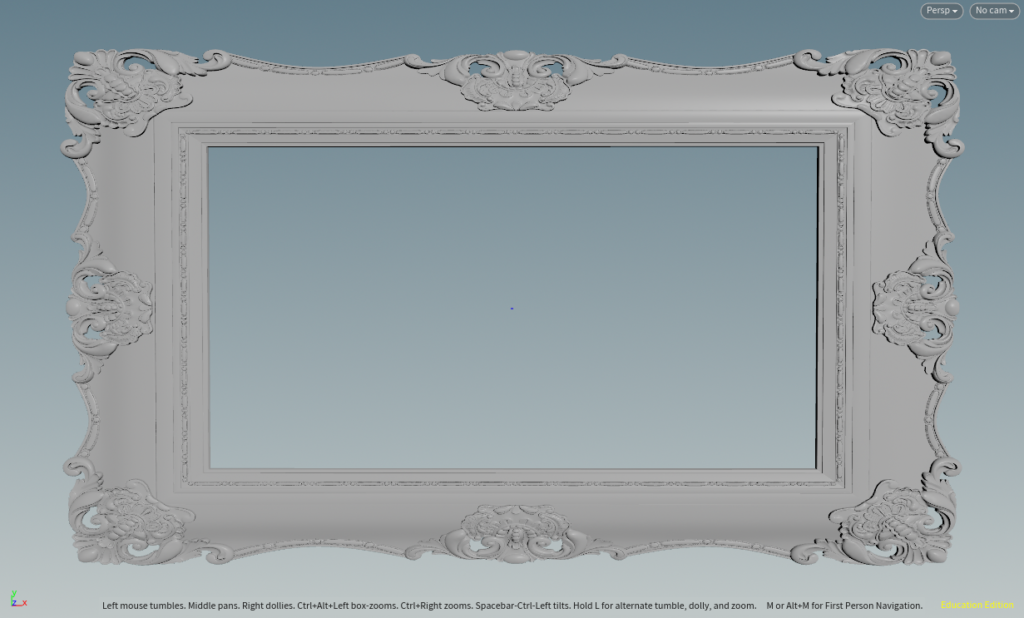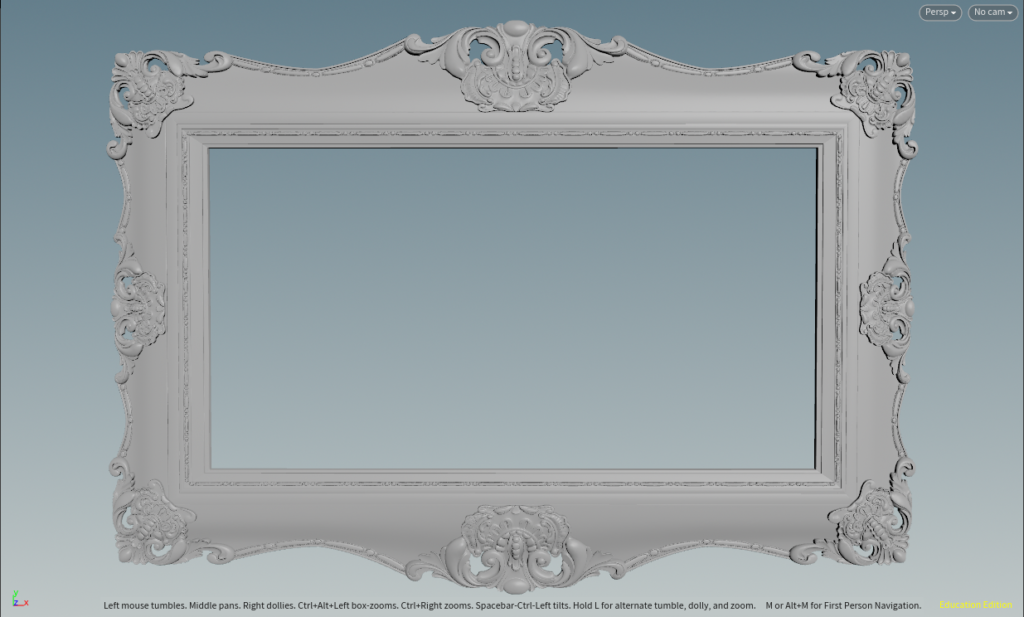The Mill x SCAD
Week 5 : Oct. 7 - 13
Mentor Notes for Team KESS Week 5:
- David
- Shots seem to be similar angles, try looking at the assembly of the shots, for example when the skittle handoff happens
The plumes could scale down and be a bit smaller - How to plus the shot with the breakup – maybe have more depth to that FX more interesting, could consider a wipe to final, but more interesting view
- Shots seem to be similar angles, try looking at the assembly of the shots, for example when the skittle handoff happens
- Emily
- Painting building from scratch? Ok
- Agrees to work on editing and framing
- Natasha
- CO2 to eo3 transition – too much dead time, consider going sooner into the falling apart.
- Text at end – something off with perspective
- David
- Maybe a reaction shot might be good to bridge the time – a suggestion
- Mazyar
- First two shots need to be smooth point of interaction – perspective should match
Team KESS Adjustments:
- Problem: Overall Ad was to long in terms of runtime
- Solution: Thanks to discussing with Professor Fowler and Professor Gaynor, we decided to cut out some shots making our top priority out hero shot (painting reveal), and then working from most important shot to least to finish on time
- Problem: Lighting and rendering was looking inconsistent and was not integrating as nicely as anticipated when using Karma and AOVs were inconsistent with FX as we were using different render engines.
- Solution: After discussing with the rest of the team it was decided to switch over to Arnold and use HtoA to render the skittles for Hero 1 & 2
- Adjust and transfer Look-Dev from Karma to Arnold
- Mural
- Skittles
- Easel
- Light the Skittle Mural (Hero)
- Light the close up Skittle (2nd Hero)
- Light Frame Asset for opening shot
Updated Skittles Look-Dev (Arnold)
Transferring the procedural shading network from Karma to Arnold was not as straightforward and identical, as Arnold’s procedural noises are not the best. I also did not know how well Material X from Houdini 20.5 would transfer to Arnold 19.5 or if that would be supported on the SCAD render farm. So, out of guaranteed certainty for rendering and having the most control, I decided to just recreate the node network.
V1 on the left vs. V2 on the right have very subtle differences. However, after eating and looking at too many Skittles, I noticed that the number of octaves I applied to my Skittle for the roughness and bump was way too high and needs to be much smoother. The “S” also has subtle changes to still feel real and roughed up, but less sticker-like. It is controlled with a mix, so adjusting it from perfect to really messed up is possible and easy to fix.
Updated Easel and Canvas Look-Dev (Arnold)
Look development for the canvas and easel was straightforward, as it involved slightly tweaking the color correction nodes from Karma to Arnold, as well as adjusting the bump and roughness. It worked out nicely.
Lighting Hero 1 and Render Setup

Left shows the quick composite of The CG canvas, skittles and Easel, Right shows a still from the original footage
For the lighting to match better I did a quick color correction on the HDRI and multiplied values in Nuke from the original footage to have accurate colors when lighting for integration. I followed this video by InlightVFX here where it recommended doing this.
Spotlight 2 only affects the Specular on the skittles. the second spot was added to accentuate the shiny highlight on the skittles to make them pop more.
Lighting Hero 2 and Render Setup
Left = Slap Comp || Right = Original